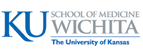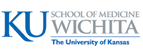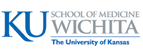 | SUMSearch 2 |  |
Searching: using Google Scholar
Scholar settings to link your institution's library for full texts of articles
Scholar button for your browser
- First, install the button
- Install the scholar button for FireFox.
- Install the scholar button for Chrome.
- Second, the button can help you get full text of any article from any webpage or PDF by using your mouse to highlight/select the article title, then clicking the Scholar button
Cited reference searches with Scholar
- The Scholar button can expedite cited reference searching. Cited reference searching is an alternative to traditional (Boolean) searching. The premise is that if you have a seminal article for a topic, any high-quality subsequent article will cite the seminal article. Example:
- A collection of 5 existing articles on sepsis alerts that you may have gathered from UpToDate, Dynamed, colleagues, initial lit search, etc.
- Which of these is the most highly cited?
- Then ask Google to give you the list of articles that are published later and cite this article.